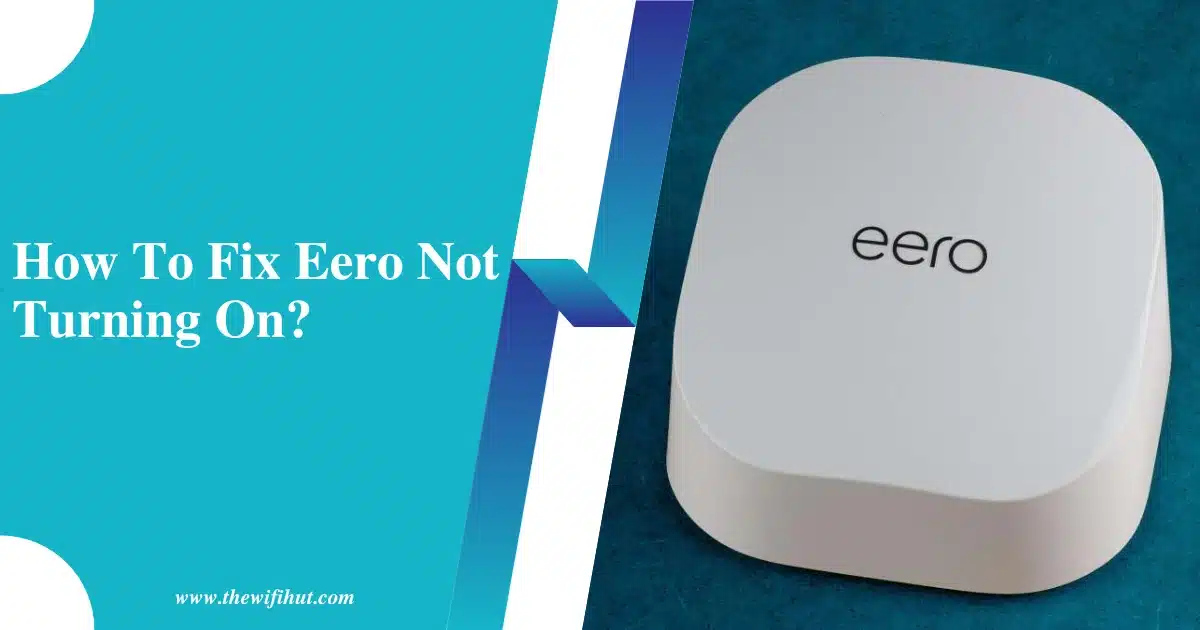There can be multiple reasons for Eero not turning on, one of the reasons is that your Eero power adapter is not working.
Another reason could be that Eero’s power supply might be dead.
So, let’s dive into finding the key reason why Eero not turning on and then fixing it.
Table of Contents
Why is my Eero not turning on?
A faulty power adapter is the most common reason for Eero not turning on when plugged in. But there can be multiple reasons why your Eero is not working, so I will share all the possible ways to fix the Eero and get it working.
Eero not powering on
That can be frustrating that your properly working Eero suddenly stops working but don’t worry we are here to solve this problem.
Let’s see what we have!
1) Faulty Power Socket
If you had moved your Eero to a new location then a faulty power socket could be a reason that your Eero is not turning on. You can also check your extension cord if it is working fine or not.
So, the best way is to test that power socket first by using your phone charger or any other device that uses power. And if it is not working then you have to replace your power socket.
If the power source is working fine then the next thing you can check is that the Eero power adapter is plugged in correctly.
2) Faulty Eero Power Adapter
After that, your power socket is fine then the next reason could be a faulty power adapter of your Eero. So testing the Eero power adapter on any other Eero device would be a good way to test that.
You can try testing the Eero power adapter on any other compatible router. A compatible router means that its power wattage is the same as your Eero power adapter.
If you find your Eero power adapter to be faulty then you can go ahead with replacing it.
Eero powered off not turning on
If you have just powered off your gateway Eero and it is not turning on then power cycling your gateway Eero is a quick way to fix this issue.
- For power cycling, remove your gateway Eero and modem from a power source.
- Wait for a minute and plug in your modem back to power. Wait for a couple of minutes and let the modem sync with the internet.
- Now, you can plug in your gateway Eero and wait for a minute to connect it to the internet.
- And that’s it you had successfully power cycled your Eero router.
Power cycling will fix the issue of the Eero device not turning on. But if the Eero issue persists then your Eero can be dead and you should contact Eero customer support to confirm.
Eero Beacon not Turning on
It’s mostly reported by Eero users that Eero beacons sometimes stop working when placed far away from gateway Eero.
So, if your Eero beacon is not turning on then you should bring it close to your primary Eero and check to confirm if it is working. Hard resetting your Eero beacon is recommended in this case.
To hard reset your Eero beacon, press and hold the reset button for 15 seconds and your Eero beacon will be flashing blue light. And that’s it, your Eero beacon is ready to be added back to your Eero network.
Final Words
There can be a variety of reasons if your Eero wifi not turning on. So, you must try all the fixes first before declaring your Eero dead. Then you can reach your point of purchase to check if your Eero is returnable or not.
I made sure to share all the fixes for Eero not working but if you went through the same then feel free to share your experience below.
FAQs
Is my Eero broken?
If you have been using your Eero for 3-5 years then yes there can be a chance that your Eero is dead if it is not turning on. Try recommended fixes before you confirm your Eero to be dead.
How do I know if my Eero router is bad?
Running a network health check from the Eero app will help you determine problems with your Eero device.
Is my Eero supposed to be hot?
While operating, the Eero router can get hot like our laptops or smartphones. But if you notice that your Eero is heating more than usual then try placing it in a place where it has some space around it.
I’m Bilal Z., a CS graduate and passionate freelancer with a strong belief in using technology for a positive impact. I’m an avid blogger, always exploring new avenues to share my learnings and experiences with the world.