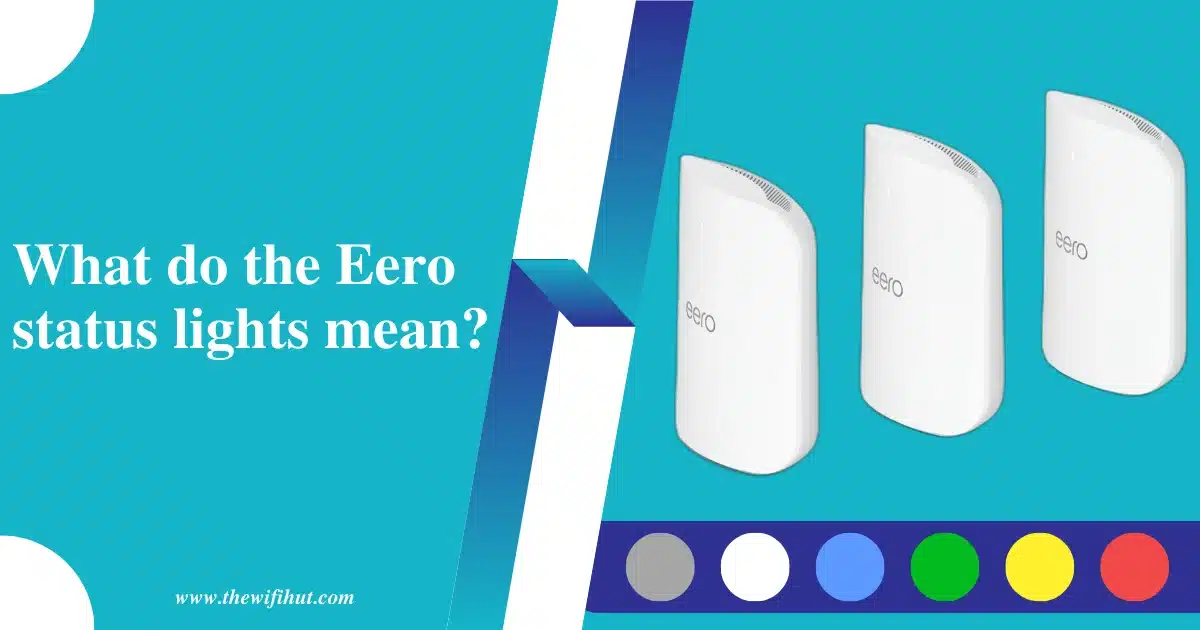Got your Eero router recently and you might be curious to know what the Eero status lights mean.
I’m going to share everything about Eero’s status lights and what indication they give. Also, I will share some quick fixes to the problems indicated by Eero Lights.
So, let’s find out!
Table of Contents
What do the Eero lights mean?
As you can see the Eero router consists of only one LED light like most of the wifi routers nowadays. You find Eero blinking or showing solid colors for the status light.
Here is what these colors on Eero Light mean
- Eero No Light: When there is no light on Eero, it indicates that your Eero doesn’t have any power and is currently in a turned-off state.
- Eero Blinking White: Eero is blinking white light means that your Eero is starting up or connecting to the internet.
- Eero Blinking Blue: The blinking blue light on Eero indicates that the Eero router is broadcasting Bluetooth.
- Eero Blinking Green: If your Eero is blinking green color then it means that Eero has detected other Eero devices in range.
- Eero Blinking Yellow: Eero blinking yellow means that the unapproved power adapter is connected to your Eero.
- Eero Solid Blue: The solid Blue color on the Eero light indicates that Eero is connected to the Eero app.
- Eero Solid White: The solid white color on your Eero is what you will see most of the time and it indicates that your Eero is connected to the internet and working perfectly fine.
- Eero Solid Red: This is what you never like to see on your Eero device because the solid red color means that your Eero is not connected to the internet and is offline.
How to fix Eero light status?
As mentioned earlier, now it’s time to solve some of the common problems indicated by the Eero lights.
There are a variety of issues indicated by Eero status lights, the most common one is Eero has no internet.
So, let’s fix it.
Eero status light red
If your status light on your Eero is red and you are stuck with no internet then the first fix you can try is power cycling your Eero.
Power Cycling your Eero
- For power cycling, you have to disconnect all your Eero devices from power. Also, unplug your modem from power.
- Wait for 3-5 minutes.
- Plug in the power adapter of your modem and it will sync to the internet in a few seconds. Next, you have to connect all your Eero devices back to power.
- Wait for a couple of minutes to allow your gateway Eero to establish the connection with the internet.
Power cycling will solve most of the temporary connectivity issues on your Eero. If you are still stuck with red light on Eero then I have a complete guide on troubleshooting the Eero red light.
Conclusion
Eero status lights are quick indicators of what your Eero device is going through. But I will still recommend you to not take Eero light as a key indicator of every problem on your Eero.
There is a possibility that sometimes Eero light does not help understand the problem with your Eero device. However, you can use the Eero app to confirm any major connectivity issues.
Feel free to comment below if you need any help related to the Eero status lights.
FAQs
Why does my Eero have white light but no internet?
A quick way to fix the white light but no internet issue is to power cycle your Eero. Unplug power from your Eero and connect it back to power after a couple of minutes.
Should Eero light be white or green?
Eero light should be white as it confirms that all the Eeros are working fine.
How do I know my Eero is working?
If you are seeing solid white on the Eero status light and Eero app is also confirming that the network status is “healthy”. Then congrats! your Eero is working perfectly.
I’m Bilal Z., a CS graduate and passionate freelancer with a strong belief in using technology for a positive impact. I’m an avid blogger, always exploring new avenues to share my learnings and experiences with the world.